LinkedIn - Power BI and BIM Analysis and Visualization 2021-11
磁链地址复制复制磁链成功
磁链详情
文件meta
- Ex_Files_Power_BI_BIM_Analysis_Visualization.zip74.94 MB
- 24 Examples from the Power BI community.mp427.53 MB
- 28 Interactive floor plans.mp426.93 MB
- 18 Format and export data from Revit to Excel.mp426.6 MB
- 27 Create an SVG file.mp425.09 MB
- 17 Create a schedule in Revit.mp423.38 MB
- 13 Use images in a Power BI presentation.mp422.35 MB
- 22 Display your data the way you want using visualizations.mp421.43 MB
- 25 Capture an image.mp418.15 MB
- 30 Understanding the value.mp417.4 MB
- 23 Filter your data for desired results.mp414.36 MB
- 19 Discover your data sources.mp414.03 MB
- 29 Floor plan colors.mp413.47 MB
- 07 Explore the Power BI interface.mp411.69 MB
- 12 Place text in a Power BI project.mp411.54 MB
- 20 What do fields and data mean.mp410.87 MB
- 15 Divide your data into various presentation options.mp410.45 MB
- 08 Understanding where design data comes from.mp49.88 MB
- 09 Software used in this course and what it does.mp49.19 MB
- 14 Discover how shapes can be used to add to your presentation graphics.mp49.12 MB
- 26 Install the Synoptic Visualization.mp49.05 MB
- 01 Course introduction.mp47.43 MB
- 06 Starting a Power BI project.mp47.37 MB
- 16 Why is it important to clearly present your data.mp47.22 MB
- 21 Associate data sources to each other.mp47.17 MB
- 10 Opening a Power BI project.mp46.91 MB
- 05 Discover the difference between Power BI versions.mp45.57 MB
- 11 Set the page size for your presentations.mp45.46 MB
- 04 Where you can get Microsoft BI, free and paid.mp44.78 MB
- 31 Next steps.mp43.75 MB
- 03 How to use the files.mp41.67 MB
- 02 Prerequisites.mp41.23 MB
- 28 Interactive floor plans.en.srt16.31 KB
- 18 Format and export data from Revit to Excel.en.srt13.97 KB
- 22 Display your data the way you want using visualizations.en.srt13.94 KB
- 24 Examples from the Power BI community.en.srt13.37 KB
- 27 Create an SVG file.en.srt13.13 KB
- 13 Use images in a Power BI presentation.en.srt12.66 KB
- 17 Create a schedule in Revit.en.srt11.79 KB
- 30 Understanding the value.en.srt9.74 KB
- 25 Capture an image.en.srt9.49 KB
- 23 Filter your data for desired results.en.srt9.23 KB
- 12 Place text in a Power BI project.en.srt9.18 KB
- 29 Floor plan colors.en.srt8.68 KB
- 07 Explore the Power BI interface.en.srt8.65 KB
- 19 Discover your data sources.en.srt8.65 KB
- 20 What do fields and data mean.en.srt8.08 KB
- 15 Divide your data into various presentation options.en.srt7.37 KB
- 14 Discover how shapes can be used to add to your presentation graphics.en.srt7.04 KB
- 08 Understanding where design data comes from.en.srt6.24 KB
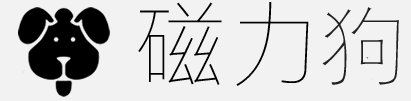
 磁力书
磁力书