Udemy - Blender to Unreal Engine Become a Dungeon Prop Artist by 3D Tudor (2022)
磁链地址复制复制磁链成功
磁链详情
文件meta
- 1. Download Pack & Blender Basics/1.1 Course Download Pack.zip945.2 MB
- 33. Section 33 – Bringing all our Modelling Techniques Together/5. Lesson 110 – Finishing the Last Dungeon Prop.mp4295.69 MB
- 53. Section 53 – Creating Torches and Candles/5. Lesson 155 - Setting up Candle Blueprint.mp4255.97 MB
- 48. Section 48 – Creating Additional Color Control for our Materials/1. Lesson 139 - Creating Full Material Color Control.mp4243.35 MB
- 45. Section 45 – Creating Parameters to Adjust our Material Instances/2. Lesson 133 - Adjusting Base Color Values.mp4242.37 MB
- 49. Section 49 – Working with decal/2. Lesson 141 - Setting up Blueprints with Decals.mp4240.31 MB
- 10. Section 10 – Creating the Crown Jewels/3. Lesson 29 – Finalizing the Details for the Goblets.mp4234.64 MB
- 51. Section 51 – Working with Collisions in UE5/3. Lesson 146 - Setting up Interactable props.mp4228.7 MB
- 3. Section 3 – Preparing our Meshes for Texturing/3. Lesson 9 – Importing Texture Maps with Node Wrangler.mp4228.67 MB
- 43. Section 43 – Adjusting Texture for our PBR materials/2. Lesson 128 - Setting up Normal Intensity Parameter.mp4228.21 MB
- 42. Section 42 – Reasigning Material Instances/1. Lesson 124 - Naming Material Instances.mp4227.67 MB
- 54. Section 54 – Rendering our work in UE5/2. Lesson 157 – Setting up Turntable Render.mp4227.4 MB
- 8. Section 8 – Mid Level 3D Modelling Workflows/2. Lesson 21 – Finishing off our Utensils.mp4226.3 MB
- 15. Section 15 – Advance Modelling Techniques/1. Lesson 43 - Creating our first Chest Prop.mp4223.45 MB
- 55. Section 55 – Setting up 3D Prop Pack for Other Unreal Engine Projects/2. Lesson 159 - Using Asset Pack.mp4214.56 MB
- 25. Section 25 – Game of Thrones Style Stocks/3. Lesson 78 – Adding in our Geometry Node Chain.mp4213.59 MB
- 3. Section 3 – Preparing our Meshes for Texturing/2. Lesson 8 – Marking Seams & Sharps Introduction.mp4211.44 MB
- 49. Section 49 – Working with decal/1. Lesson 140 - Setting up PBR Decal Blood.mp4209.88 MB
- 51. Section 51 – Working with Collisions in UE5/1. Lesson 144 - Setting up Collisions.mp4208.45 MB
- 13. Section 13 – Working with Water/1. Lesson 39 – Creating a Water Material.mp4207.71 MB
- 16. Section 16 – Creating Treasure/5. Lesson 52 – Creating the Smaller Coins.mp4207.42 MB
- 20. Section 20 – Speeding up our Workflow/2. Lesson 61 – Finishing off the Cage Model.mp4206.75 MB
- 23. Section 23 – Customising Decal Materials/2. Lesson 72 – Adding Blood Decals.mp4206.55 MB
- 52. Section 52 – Setting up Prop Collection Prefabs/2. Lesson 149 - Setting up Asset Collections with Physics.mp4206.13 MB
- 30. Section 30 – Creative Ways of using Topology/4. Lesson 98 – Troubleshooting Decal Issues.mp4204.75 MB
- 52. Section 52 – Setting up Prop Collection Prefabs/3. Lesson 150 - Setting Shelf blueprint with Partial Collision.mp4203.18 MB
- 33. Section 33 – Bringing all our Modelling Techniques Together/3. Lesson 108 – Working with more Ornate Models.mp4202.84 MB
- 33. Section 33 – Bringing all our Modelling Techniques Together/4. Lesson 109 – Creating Functioning Details.mp4202.16 MB
- 53. Section 53 – Creating Torches and Candles/3. Lesson 153 - Creating Fire Particles.mp4201.43 MB
- 47. Section 47 – Working with Transparency/3. Lesson 138 - Refractive Material with PBR Transparency.mp4200.51 MB
- 15. Section 15 – Advance Modelling Techniques/4. Lesson 46 – Creating the Small Chest Prop.mp4199.93 MB
- 30. Section 30 – Creative Ways of using Topology/3. Lesson 97 – Texturing our Weapons.mp4199.85 MB
- 8. Section 8 – Mid Level 3D Modelling Workflows/4. Lesson 23 – Creating the Ale Mug Handles.mp4199.6 MB
- 52. Section 52 – Setting up Prop Collection Prefabs/1. Lesson 148 - Creating Asset Collections.mp4198.06 MB
- 15. Section 15 – Advance Modelling Techniques/2. Lesson 44 – Working with Bevel Shapes.mp4198 MB
- 29. Section 29 – How to Create Low-poly Weapons/2. Lesson 92 – A Sword has to Have a Guard.mp4197.16 MB
- 32. Section 32 – Modelling the Final More Complex Props/5. Lesson 105 – Texturing the Rack Prop.mp4195.12 MB
- 27. Section 27 – Creating Realism in our Prop/3. Lesson 86 – Building up Straw Decals for Realism.mp4194.01 MB
- 53. Section 53 – Creating Torches and Candles/4. Lesson 154 - Setting up Light Flicker Code.mp4193.53 MB
- 44. Section 44 – Setting up Metal Material/3. Lesson 131 - Applying Grainy Metal.mp4193.03 MB
- 44. Section 44 – Setting up Metal Material/1. Lesson 129 - Setting up Metal Material Instance.mp4192.58 MB
- 7. Section 7 – Basic 3D Modelling Workflow/2. Lesson 17 – Working with a Basic Workflow.mp4192.08 MB
- 15. Section 15 – Advance Modelling Techniques/5. Lesson 47 – Finishing the Chest Modelling.mp4190.84 MB
- 47. Section 47 – Working with Transparency/1. Lesson 136 - Setting up Opacity Texturures and Fixing Nanite problems.mp4190.84 MB
- 20. Section 20 – Speeding up our Workflow/3. Lesson 62 – Adding Textures to our Cage.mp4190.82 MB
- 17. Section 17 – Combining Props/1. Lesson 53 – Populating the Treasure Chest.mp4189.88 MB
- 12. Section 12 - Bread & Butter Modelling/5. Lesson 38 - Adding Damage to our Models.mp4189 MB
- 22. Section 22 – Working with Cloth/1. Lesson 66 – Starting the first Wall Banner.mp4188.13 MB
- 28. Section 28 – What is Modifier Stacking/4. Lesson 90 – Finishing the Candle Props.mp4187.45 MB
- 10. Section 10 – Creating the Crown Jewels/1. Lesson 27 – Good Techniques to Create Gemstones.mp4187.13 MB
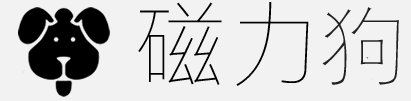
 磁力书
磁力书